Why a User can't see a record - Steps to troubleshoot via sharing architecture
Here is a troubleshooting flow.
1. Verify that the user has permissions to access to the object.
2. Identify the user's role who can't see the record and note it.
3. Identify the owner's role of the record and note it.
4. Review the role hierarchy and verify these two roles are in two different branches (they should be).
5. Now you need to review the sharing rules for the object and make sure there is no rule that will grant the user access.
This can also cause you to look in public groups as well. Maybe the user just got left out of a group where there is a sharing rule,
or does it make sense to create a new sharing rule to grant the user access? This depends on the architecture you are trying to maintain, and applies to both ownership-based sharing rules and criteria-based sharing rules.
6. If you are using teams, should this user be on the team for that record? How are teams maintained and how did the miss occur?
7. If manual sharing is used, the user may have lost access because the record owner changed. Manual shares are dropped when ownership changes. The manual share could also have been removed using the Share button.
8. If you are using territory management, is the user missing from one of the territories? Where is the membership of territories maintained and how did the miss occur? Or, maybe the record did not get stamped with the territory where the user is a member.
9. If you are creating programmatic shares and there are criteria for creating the share in code, review the code to understand why this user was omitted.
10) If all of the above didn't work- here is the link you should check for detailed knowledge of Salesforce Sharing Architecture.
You can also go through this to clear your understanding on this topic-
http://resources.docs.salesforce.com/210/10/en-us/sfdc/pdf/sharing_architecture.pdf
1. Verify that the user has permissions to access to the object.
2. Identify the user's role who can't see the record and note it.
3. Identify the owner's role of the record and note it.
4. Review the role hierarchy and verify these two roles are in two different branches (they should be).
5. Now you need to review the sharing rules for the object and make sure there is no rule that will grant the user access.
This can also cause you to look in public groups as well. Maybe the user just got left out of a group where there is a sharing rule,
or does it make sense to create a new sharing rule to grant the user access? This depends on the architecture you are trying to maintain, and applies to both ownership-based sharing rules and criteria-based sharing rules.
6. If you are using teams, should this user be on the team for that record? How are teams maintained and how did the miss occur?
7. If manual sharing is used, the user may have lost access because the record owner changed. Manual shares are dropped when ownership changes. The manual share could also have been removed using the Share button.
8. If you are using territory management, is the user missing from one of the territories? Where is the membership of territories maintained and how did the miss occur? Or, maybe the record did not get stamped with the territory where the user is a member.
9. If you are creating programmatic shares and there are criteria for creating the share in code, review the code to understand why this user was omitted.
10) If all of the above didn't work- here is the link you should check for detailed knowledge of Salesforce Sharing Architecture.
You can also go through this to clear your understanding on this topic-
http://resources.docs.salesforce.com/210/10/en-us/sfdc/pdf/sharing_architecture.pdf

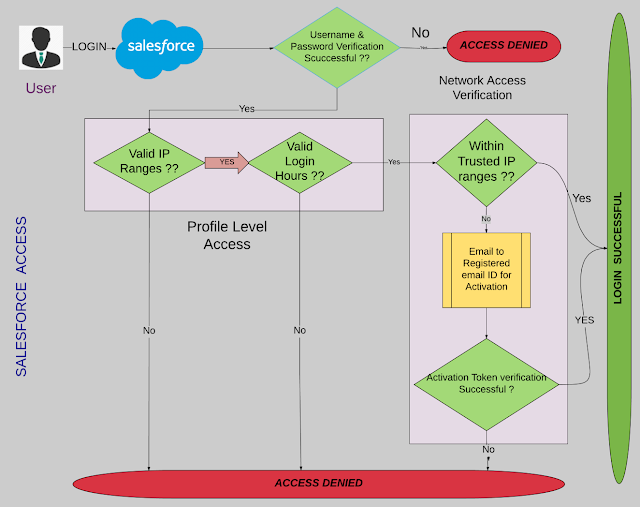
Comments
Post a Comment