Checking API Usage
1) Below are the ways by which you can access the report to check API
Usage for the organisation-
a) System Overview
Go to Monitor | System Overview and there you will find the API REQUESTS, LAST 24 HOURS. This shows you how many API calls you've made in the last 24 hours including today. For example, if you are viewing this on Monday at 2:30 PM, it'll show you the calls made since Sunday at 2:30 PM
b) Through Salesforce Report
Click the Reports tab and view the "API Usage Last 7 Days" report under the Administrative Reports folder. This will show you how many calls each app/person made in the last 7 days.
shortcut step->
put this URL in for your instance. It's how I found the API report.https://na1.salesforce.com//00O?rt=104&retURL=%2F00O&c=UN&c=FULL_NAME&c=EM&c=CID&c=TS&c=CC&duel0=FULL_NAME%2CUN%2CEM&scope=organization&details=yes
Replace the na1 with your instance.
c) You can check that in setup:
In quick find type "Company Information". There you have an overview of your daily limits, including Streaming API:
2) Now let us see what the LIMITS for API Request in various types of org are
Concurrent API Request Limits here are the allocations for various types of orgs for concurrent requests (calls) with a duration of 20 seconds or longer:
Org Type
|
Limit
|
Developer Edition and Trial orgs
|
|
Production orgs and Sandbox
|
The following table lists the allocations for the total API requests
(calls) per 24-hour period for an org.
Salesforce Edition
|
API Calls Per License Type
|
Total Calls Per 24-Hour Period
|
Developer Edition
|
N/A
|
15,000
|
Enterprise Edition
Professional Edition with API access enabled
|
Salesforce Platform: 1,000
Customer Community: 0
Customer Community Login: 0
Customer Community Plus: 200
Customer Community Plus Login: 10
Partner Community: 200
Partner Community Login: 10
Lightning Platform Starter: 200 per member for Enterprise Edition orgs
Lightning Platform Plus: 1000 per member for Enterprise Edition orgs
|
|
Unlimited Edition
Performance Edition
|
Salesforce: 5,000
Force.com - One App: 200
Customer Community: 0
Customer Community Login: 0
Customer Community Plus: 200
Customer Community Plus Login: 10
Partner Community: 200
Partner Community Login: 10
Lightning Platform Starter: 200 per member for Unlimited and
Performance Edition orgs
Lightning Platform Plus: 5000 per member for Unlimited and Performance
Edition orgs
|
|
Sandbox
|
N/A
|
5,000,000
|
3) What
counts towards my API limit?
SOAP and REST API calls (which include Bulk API calls) are counted
against an organization API call limit.
3. How can I reduce my usage of API calls?
There are different approaches to reduce the amount of API calls consumed by a given API client, which include (but are not limited to) the following:
a) caching on the client side,
b) sending cumulative changes, rather than incremental changes,
c) resort to the Bulk API to mass upload/update records, instead of using the REST API to upload/update the same records.


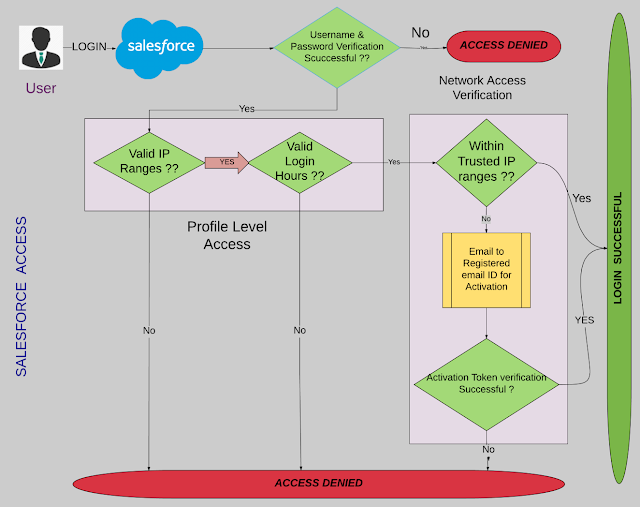
Comments
Post a Comment