Defer Sharing Calculation
Defer sharing here means that Postponing the processing of sharing rules until after new users, rules and other contents have been being loaded.
need to contact salesforce support, if this option is not enabled in your org.
Steps to configure Defer Sharing Calculations:
-> When we have to make a large number of group membership or sharing rule changes during a data loading project, we can use salesforce.com’s Deferred Sharing Calculation to make this maintenance more efficient and predictable.
-> used to speed up data loading, by avoiding calculations on sharing rules.need to contact salesforce support, if this option is not enabled in your org.
Steps to configure Defer Sharing Calculations:
1) Setup-> administer-> security controls-> defer sharing calculations
To see the Suspend, Resume, and Recalculate buttons on this page, users must also have the “Manage Sharing Calculation Deferral” permission. Creating a permission set allows you to easily assign this permission to all users who require access to these buttons.
Using the Defer Sharing Calculation Feature
The controls on the Defer Sharing Calculations page allow you to:
- View the current state of group membership and sharing calculations
- Suspend group membership calculations, which will also suspend sharing rule calculations, or suspend only sharing rule calculations
- Perform all of your planned changes to roles, groups, queues, and sharing rules quickly while calculations are suspended
- Resume the calculation of group membership or sharing rules
*Recalculate button: it can be used to make sure that all changes to sharing rules have taken effect. Until you click this button, users might not have the access that you have specified in your sharing rules, and they might continue to have access that you intended to remove.



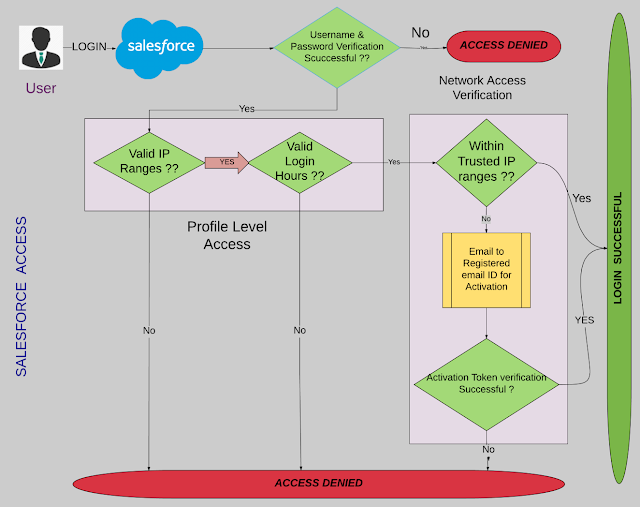
Comments
Post a Comment