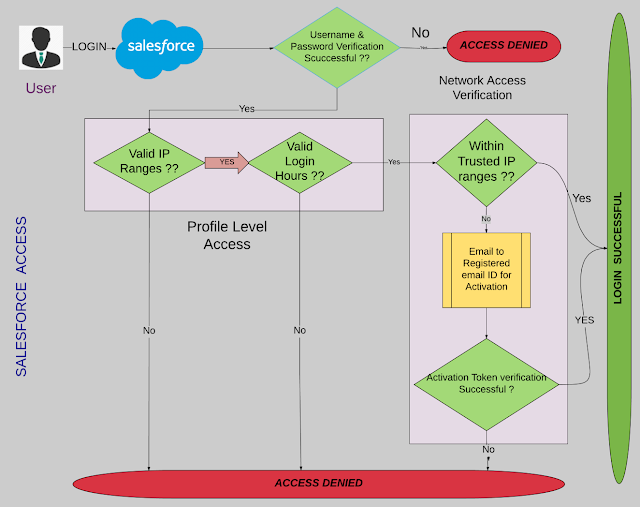Salesforce DX – Push Changes To Dev Hub
Here below are the steps to push changes to Devhub org: 1) Open terminal, 2) Go to the source project directory where deploy (convert) folder is created 3)) Run: force:source:convert ex: Ajays-MacBook-Pro:Test DX Project ajay$ sfdx force:source:convert 2) sfdx force : mdapi : deploy - d deploy - u brett @ wipdeveloper . com ex: Ajays-MacBook-Pro:Test DX Project ajay$ sfdx force:mdapi:deploy -d metadataPackage_1557997633911 -u test-pe5ul6jgi4nb@example.com To check the status of this deployment try either of below mentioned two ways : 1) run "sfdx force:mdapi:deploy:report" or 2) open the org and goto s etup->deployment status