Installing Apache ANT on MAC OS X
To get Ant running on your Mac in 5 minutes, follow these steps.
Open up your terminal.
Decision 1 - If you already have brew installed, follow the below two steps:
Make sure you have updated version of brew by running the first command
1) brew update
2) brew install ant
Decision 2 - If you don't have brew installed :
Perform these commands in order:
1)
/usr/bin/ruby -e "$(curl -fsSL https://raw.githubusercontent.com/Homebrew/install/master/install)"2)brew install ant
If you don't have Java installed yet, you will get the following error: "Error: An unsatisfied requirement failed this build." Run this command next:
brew cask install java to fix this.
The installation will resume.
Results : Successful installation:
Ant is now installed and available through the "ant" command in the terminal.
To test the installation, just type "
ant -version" into a terminal window. You should get the following output:Apache Ant(TM) version X.X.X compiled on MONTH DAY YEAR
If you are getting errors installing Brew, try uninstalling first using the command:
rm -rf /usr/local/Cellar /usr/local/.git && brew cleanup
Hit Like if you have succeeded else put up a comment if issue pertains.

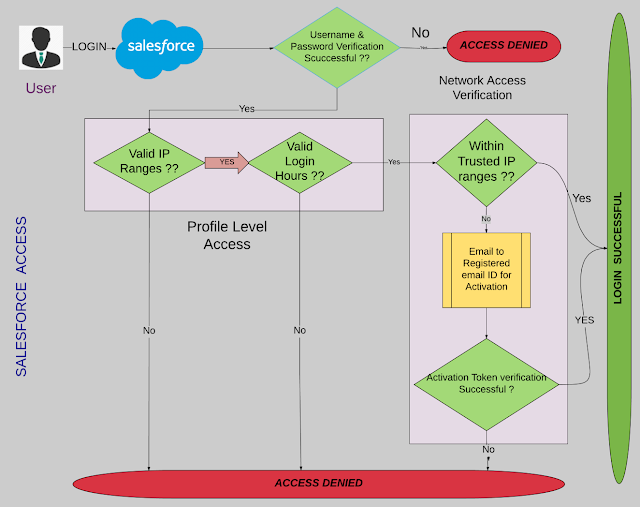
Comments
Post a Comment