Download file in Attachments in Salesforce
public class ex_file_inSF {
public void getExcelReport() {
String AccId = ApexPages.currentPage().getParameters().get('id');
Account acc = [Select Id from Account where Id =: AccId];
Http h = new Http();
HttpRequest req = new HttpRequest();
string url = 'URL_Path'; url = url.replace(' ', '%20');
req.setEndpoint(url);
req.setMethod('GET');
req.setHeader('Content-Type', 'application/xls');
// To download Pdf 'application/pdf'
// To download Document 'application/doc'
// To download img 'image/jpeg'
req.setCompressed(true);
req.setTimeout(120000);
HttpResponse res = null;
res = h.send(req);
/*string responseValue = '';
responseValue = res.getBody();
system.debug('Response Body for File: ' + responseValue); */
blob file = res.getBodyAsBlob();
Attachment n = new Attachment();
n.ParentId = AccId; //set where you want to Save/Attach file
n.Name = 'Excel_Report.xls';
n.Body = file;
n.contentType = 'application/xls';
// To download Pdf 'application/pdf'
// To download Document 'application/doc'
// To download img 'image/jpeg' insert n;
}
}
Reference: http://nanostuffs.com/Blog/?p=1451

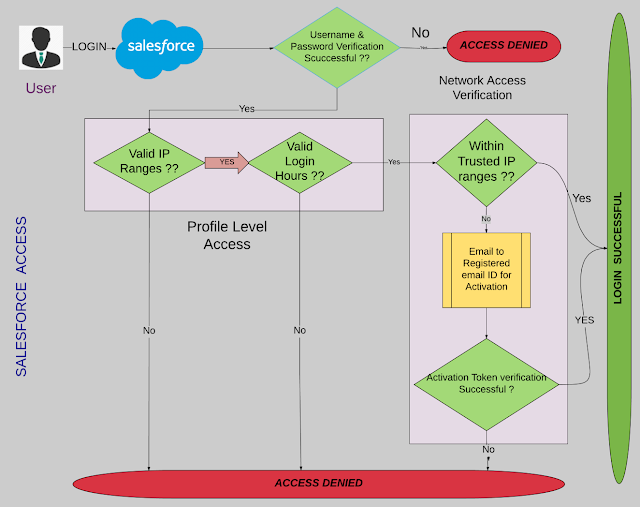
Comments
Post a Comment