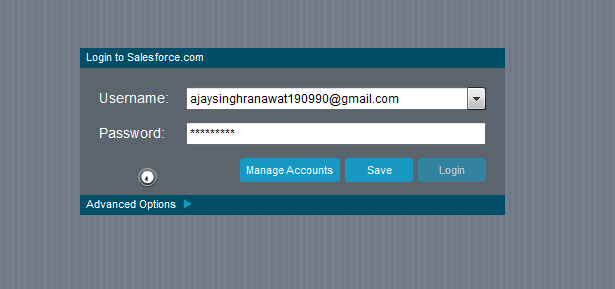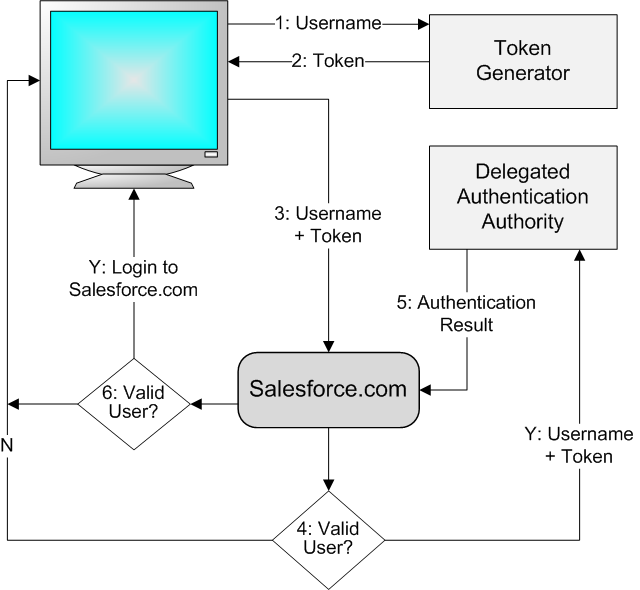Polymorphic Relationships fields and their use in SOQL
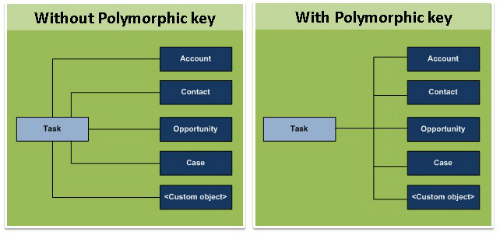
A polymorphic relationship is a relationship where the referenced objects can be one of several different object types. In Simpler words: Polymorphic key is a relationship field which can relate to more than one type of object as parent. Unlike Lookup and Master-detail relationships which are related to a single object, Polymorphic keys can refer to multiple objects. Where to find: As of date, Polymorphic keys cannot be created by developers. They are available for specific objects out of the box for e.g. WHOID and WHATID in Task and Event objects. SOQL Polymorphism: Before this feature we don’t have any way to get the content of the referenced object. For this first we collect the ID of a Name object and do a second query using information from that Name object to get to the content of the referenced object. But with SOQL polymorphism we can do al