Force.com Explorer
This tool can be used for following tasks:
1) Browse Database schema,2) Browse Custom objects and fields
3) Build and test SOQL queries.
4) It can also generate a simple schema report.
Steps:
1) Force.com explorer is built with Adobe Flash Builder for Force.com. It's an AIR app, so you will need to download http://get.adobe.com/air/ on your system.
2) After downloading the above, download force.com explorer latest release from http://developerforce.s3.amazonaws.com/media/forceexplorer/ForceExplorer.air
3) Install and run.
4) It will ask for your Username and password.
PS: Don't forget to add "Access Token" with password.
5) You can specify the environment (sandbox, developer/production, pre-release, other) by clicking on Managed Accounts or Advanced options.
6) After successful login, you can find the below screen
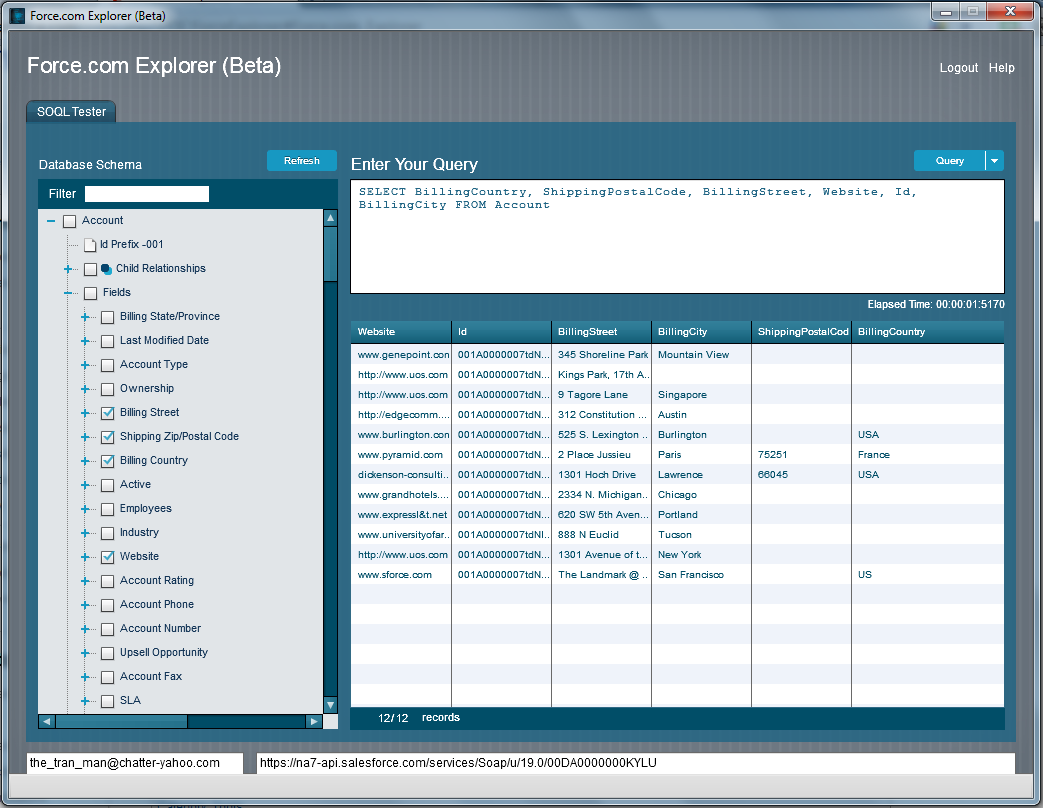
The Force.com Explorer software is currently in Beta and The current version is 0.58A.
So it has many restrictions as well such as:
-> mainly used for a smaller set of records. It cannot be used for bulk operations. For bulk operations, Apex Data Loader is the best tool.
-> Returned error messages are generic, so debugging become hard.
-> Not much compatible with different versions of Adobe Air, as sometimes it throws errors while accessing fields of objects.
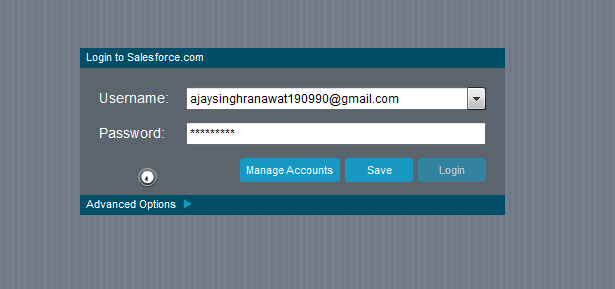

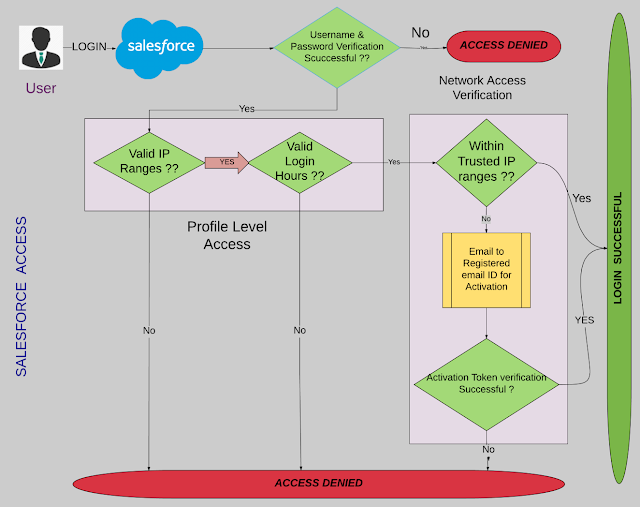
Comments
Post a Comment