Difference in Deactivate (delete) User and Freeze User in salesforce
I am assuming you already know in Salesforce we can't delete a user, instead we can deactivate an account so a user can no longer log in to Salesforce. To know more click "Deactivate User".
Now First question anybody would ask is that if we already have "Deactivate users" why would we need Freeze users.
So here is the answer,
In some cases, you can’t immediately deactivate an account (such as when a user is selected in a custom hierarchy field). To prevent users from logging into your organization while you perform the steps to deactivate them, you can freeze user accounts.
Steps to freeze a user account:
Now First question anybody would ask is that if we already have "Deactivate users" why would we need Freeze users.
So here is the answer,
> From Setup, click Manage Users | Users.
> Click the username of the user whose account you want to freeze.
> Click Freeze.
Point to remember:
Freezing user accounts doesn’t make their user licenses available for use in your organization. You must deactivate user accounts to make their user licenses available.User Permissions Needed to freeze user accounts: “Manage Users”

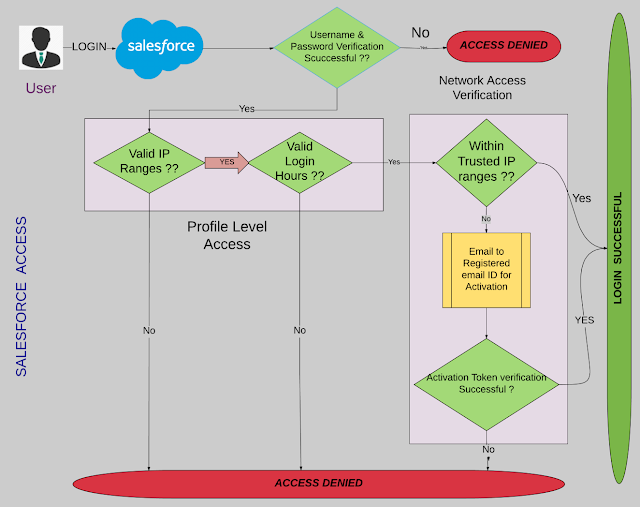
Comments
Post a Comment