Add Notes and Attachments to an Custom Object in salesforce
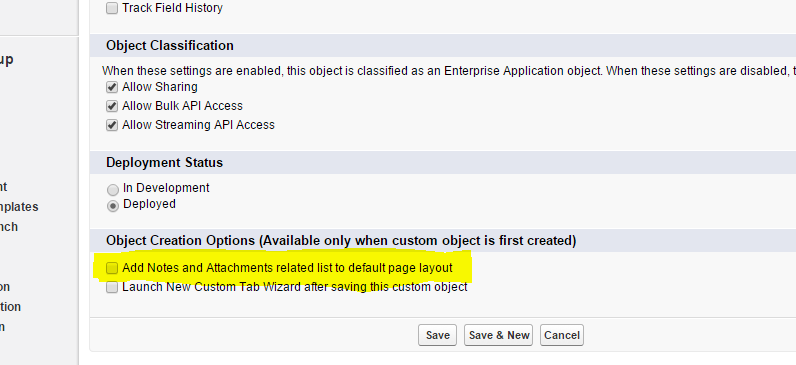
There are two ways to enable Notes and Attachments to Custom Object: 1) When Creating object 2) After Object already been created 1) When Creating object, enable checkbox to Add Notes and Attachments 2) When Object has already been created: Goto Object Page Layout Page Click on Related List Drag and drop Notes and Attachment to related list If you still have any queries please post a comment, would be happy to help you.